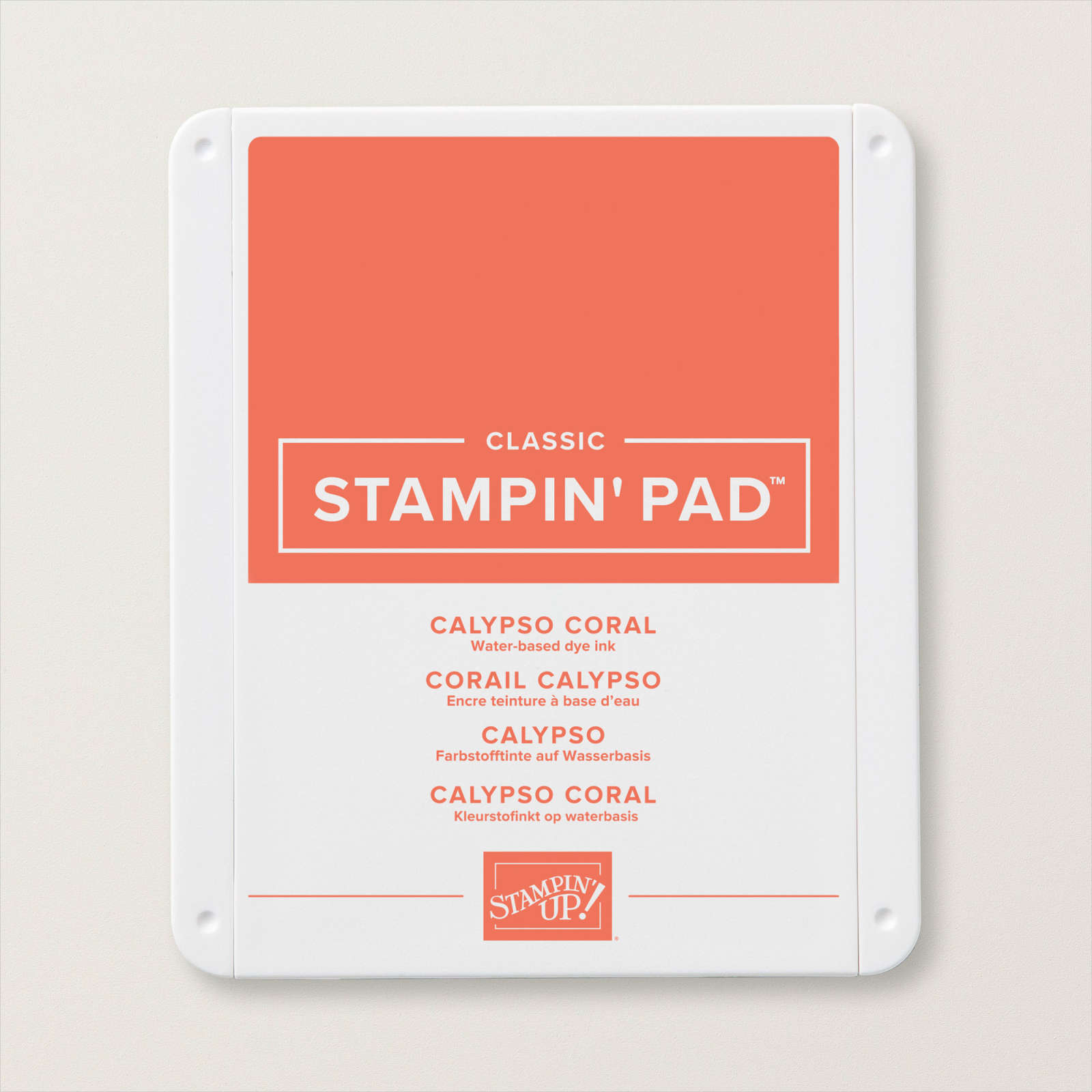Need a quick card? This Think of you card I made using the Sweet Symmetry Designers Series Paper from the Annual Catalog is just up your alley! Once you make the card, all you need to do is add your chosen sentiment, and you now have some happy mail to send!
To create your project, you will need to emboss the Just Jade layer using the Hive 3D Embossing Folder and glue it down to the card front. Then adhere the Sweet Symmetry DSP (this DSP is on the Last Chance list, so grab some here) to the left side of the embossed Just Jade. Punch out the Bumblebee DSP using the Label Me Lovely punch, making sure the pattern of the DSP is facing vertically. Staple a folded piece of ribbon to the left side of the punched piece, then glue it down over the DSP/embossed layers. Stamp the sentiment of your choosing using Calypso Coral ink and punch out using the Label Me Fancy punch and adhere to the Bumblebee DSP using Stampin Dimensionals. And lastly, add a couple of Just Jade Adhesive Backed Hexagons, and you are done!
You can watch the video to see the full demonstration of making this card.
As you can see below, the Sweet Symmetry Designers Series Paper is full of fun colors and patterns. This DSP is perfect for making DSP-focused cards like the one I made.
All of these products may be purchased in my online Stampin’ Up! Store by clicking any of the product photo links at the bottom of the post.
Thanks for stopping by today.
Happy Stamping!
Card Stock Sizes:
- Just Jade – 4 1/4″ x 11″
- Just Jade – 4 1/8″ x 5 3/8″
- Sweet Symmetry DSP – 3″ x 5 5/16″
- Basic White – 1 1/2″ strip for sentiment punch
- Sweet Symmetry DSP (Bumblebee) – 2 1/4″ strip for sentiment layer punch
Items used to complete this card: